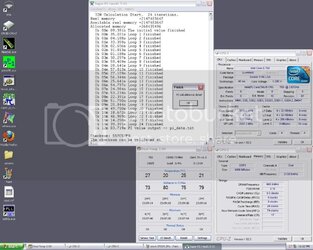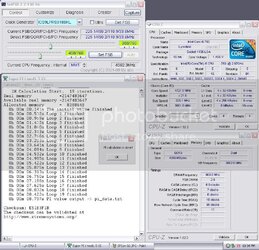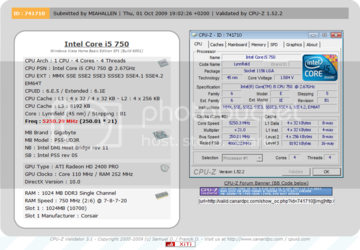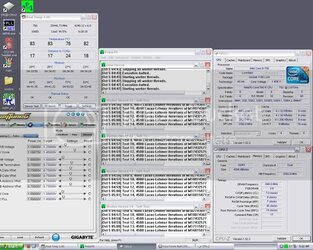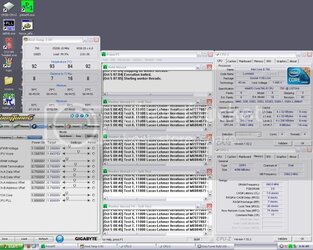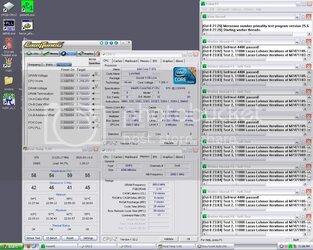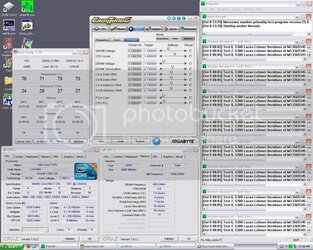- Joined
- Aug 29, 2007
AMD had a beautiful parade a couple years ago, we called it K8. In virtually every conceivable comparison, it would beat the Intel P4 chips into the ground. Those days were sweet for AMD, but out of nowhere Intel began a suprise attack on AMD dropping the Conroe bomb, then the Penryn bomb, then the Nehalem bomb, and now the Lynnfield bomb...or is it more of a "miss"?
For years AMD had been the enthusiast CPU of choice. AMD was not as openly opposed to overclocking as Intel had been, and for good reason, their chips OC'ed relatively well and didn't create as much heat as Intel's. Since Intel released Conroe into the wild a little over three years ago...the enthusiast landscape has shifted dramatically. Intel's newest architecture was an enthusiast's delight. And since then, Intel has been more openly embracing the overclocking community.
So, I'm trying to figure out where Lynnfield fits in. Nehalem already holds the performance crown, AMD doesn't have anything that can compete for performance. So, AMD has had to compete with pricing, dropping the prices of it highest performing CPUs to be even slightly competitive from a price/performance standpoint. This leaves Intel in a bit of a predicament at the low end, because they have been forced to compete against AMDs top CPUs with older hardware. Enter Lynnfield, a CPU designed to compete at a lower price point, yet still have the performance to beat AMD's best.
So, I'm here today to talk about Lynnfield, right? And I'm an extreme overclocker, so I'll be using an i7 870 to test the platform right? And I'll be using one of the most expensive motherboards on the market, because it will give me the most potential for overclocking, right? Oh, and let's not forget the LN2....right? No, no, no, and....no!
Gigabyte Japan asked me to look at their entry level board, the GA-P55-UD3R. At first I was hesitant...what am I gonna do with an entry level board like the UD3R? I'd probably kill it within the first 5 minutes right? So, I decided to do one for the people...the gamers...you! So, the first part of this review will be for the GA-P55-UD3R with an i5 750, and WITH AIR COOLING ONLY! In this case I'm using a Prolimatech Megahalems cooler with the new LGA1156 compatible bracket.
First off, the board:
Model
Brand - GIGABYTE
Model - GA-P55-UD3R

Features


Physical Spec
Form Factor - ATX
Dimensions - 12.0" x 9.6"
24 Pin Power connection

Rear Panel Ports
PS/2 1
10 x USB 2.0
2 x eSATA 3Gb/s
S/PDIF Out - 1 x Optical, 1 x Coaxial
6 x Audio Ports

Onboard Audio
Audio Chipset - Realtek ALC888
Audio Channels - 8 Channels
Onboard LAN
LAN Chipset - Realtek 8111D
Max LAN Speed - 10/100/1000Mbps

Supported CPU
CPU Socket Type - LGA 1156
CPU Type - Core i7/i5

Chipsets
North Bridge - Intel P55
Storage Devices
PATA - 1 x ATA133 2 Dev. Max
SATA 3Gb/s - 8
SATA RAID 0/1/5/10
Onboard USB
Onboard USB - 4 x USB 2.0

Memory
Number of Memory Slots - 4×240pin
Memory Standard - DDR3 2200/1333/1066/800
Maximum Memory Supported - 16GB
Dual Channel Supported

Expansion Slots
PCI Express 2.0 x16 - 1
PCI Express x16 - 1 (@x4 bandwidth)
PCI Express x1 - 1
PCI Slots - 4

For years AMD had been the enthusiast CPU of choice. AMD was not as openly opposed to overclocking as Intel had been, and for good reason, their chips OC'ed relatively well and didn't create as much heat as Intel's. Since Intel released Conroe into the wild a little over three years ago...the enthusiast landscape has shifted dramatically. Intel's newest architecture was an enthusiast's delight. And since then, Intel has been more openly embracing the overclocking community.
So, I'm trying to figure out where Lynnfield fits in. Nehalem already holds the performance crown, AMD doesn't have anything that can compete for performance. So, AMD has had to compete with pricing, dropping the prices of it highest performing CPUs to be even slightly competitive from a price/performance standpoint. This leaves Intel in a bit of a predicament at the low end, because they have been forced to compete against AMDs top CPUs with older hardware. Enter Lynnfield, a CPU designed to compete at a lower price point, yet still have the performance to beat AMD's best.
So, I'm here today to talk about Lynnfield, right? And I'm an extreme overclocker, so I'll be using an i7 870 to test the platform right? And I'll be using one of the most expensive motherboards on the market, because it will give me the most potential for overclocking, right? Oh, and let's not forget the LN2....right? No, no, no, and....no!
Gigabyte Japan asked me to look at their entry level board, the GA-P55-UD3R. At first I was hesitant...what am I gonna do with an entry level board like the UD3R? I'd probably kill it within the first 5 minutes right? So, I decided to do one for the people...the gamers...you! So, the first part of this review will be for the GA-P55-UD3R with an i5 750, and WITH AIR COOLING ONLY! In this case I'm using a Prolimatech Megahalems cooler with the new LGA1156 compatible bracket.
First off, the board:
Model
Brand - GIGABYTE
Model - GA-P55-UD3R

Features
- Features Ultra Durable 3 technology with 2oz copper PCB design
- Innovative Smart 6 technology for Smarter PC management
- New Dynamic Energy Saver 2 technology enables best energy efficiency
- Support ATI CrossFireX for ultimate graphics performance
- Features high speed Gigabit Ethernet connection
- XHD technology accelerating hard drive performance with ease
- AutoGreen technology Greening your PC via Bluetooth cellphone
- Patented GIGABYTE DualBIOS technology delivering highest level failure protection
- Home theater quality 8-channel High Definition Audio
- Compatible with Windows 7 to deliver the best operation experience


Physical Spec
Form Factor - ATX
Dimensions - 12.0" x 9.6"
24 Pin Power connection

Rear Panel Ports
PS/2 1
10 x USB 2.0
2 x eSATA 3Gb/s
S/PDIF Out - 1 x Optical, 1 x Coaxial
6 x Audio Ports

Onboard Audio
Audio Chipset - Realtek ALC888
Audio Channels - 8 Channels
Onboard LAN
LAN Chipset - Realtek 8111D
Max LAN Speed - 10/100/1000Mbps

Supported CPU
CPU Socket Type - LGA 1156
CPU Type - Core i7/i5

Chipsets
North Bridge - Intel P55
Storage Devices
PATA - 1 x ATA133 2 Dev. Max
SATA 3Gb/s - 8
SATA RAID 0/1/5/10
Onboard USB
Onboard USB - 4 x USB 2.0

Memory
Number of Memory Slots - 4×240pin
Memory Standard - DDR3 2200/1333/1066/800
Maximum Memory Supported - 16GB
Dual Channel Supported

Expansion Slots
PCI Express 2.0 x16 - 1
PCI Express x16 - 1 (@x4 bandwidth)
PCI Express x1 - 1
PCI Slots - 4