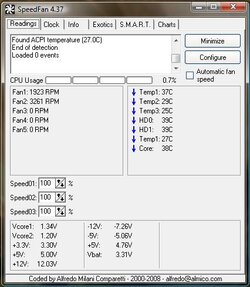- Joined
- May 11, 2008
- Location
- Folding@home in Jefferson City Mo.
I need to know why my temps read so high, It seems like everybody but me can keep temps low with insane volts and clocks. yet this one runs in the low 60s on less volts, I have re-set hs 5 times and still reading the same temps. now Im out of as5 and starting to think its my bios reporting the temps wrong bacause when I touch the base of my hs its hardly warm. I eaven lapped my hs because it wasnt perfictly flat, it didnt it help much at all.
bacause when I touch the base of my hs its hardly warm. I eaven lapped my hs because it wasnt perfictly flat, it didnt it help much at all.
I was just wondering if its just a glitch in my bios, because the temps were the same with the PI.
Hear it a ss. of my temps at idel.

What do you all think?
I was just wondering if its just a glitch in my bios, because the temps were the same with the PI.
Hear it a ss. of my temps at idel.
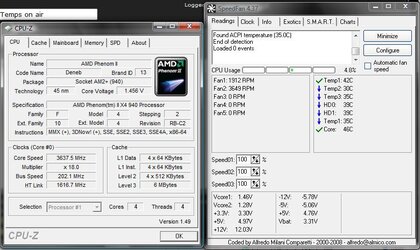
What do you all think?