- Joined
- Nov 28, 2001
- Location
- in a magical field
Problem and fix
So I got my 6400AAKS in today, after going back and forth between this and waiting who knows how long for a 150G Velociraptor I decided to get this, if I change my mind I have 90 days through Amex buyer protection anyway.
So, I hook up the drive and do an error scan, all is good. I then run HDTune and HDTach and get seek times of 15.5+ms !

Noo..clearly worse than the 12.8ms quoted in various reviews. I feel like I've been screwed again, like when Seagate changed the firmware on the 7200.10 500GB. Anyhow I knew that AAM affects seek times and that an OEM drive could be spec'd by the original intended OEM to have low noise but therefore poor seek times. Did some searching and poking around, tried WinAAM without success and then tried Hitachi's Feature Tool http://www.hitachigst.com/hdd/support/download.htm burned the .iso, booted it and change the AAM to the highest numerical setting and bam!

Sweet sweet 12.2ms seek time. I may take some time to tone it down about, the seeks are really noticable now although I don't mind, but a few tenths of a miilisecond for much less noise might not be a bad tradeoff. I documented it in this thread as well: http://www.xtremesystems.org/forums/showthread.php?p=3057793#post3057793
This is definitely something people buying this popular drive need to check and know about, and shouldn't need to bother with RMAs if the seek times seem high.
WD level 2 tech support ftl
So I had called WD prior to doing this to find out if there were known firmware or WD utilities to fix this. The first level tech support is in India I believe and is just trained to do installation guidance. He quoted me the rated specs and then decided I should be transferred to level 2 when I mentioned that the 8.9ms average read doesn't take in to account rotational latency.
The level 2 tech wasn't very good though. He started out trying to bs me about 'seek times are average across the drive' and 'the benchmark can vary' (by 3ms? and it was the same becnhmark) and 'it depends upon what type of files are being worked with.' He even quoted the drive specs like 8.9ms average read access time, ugh. I started going in to firmwares, there aren't any alternatives for the drive and/or it's not flashable anyway, and then went in to AAM and he said it's possible that the OEM (he kept mentioning Dell and HP) spec'd it low and my only option would be to return it to the vendor. Of course he couldn't recommend a Hitachi tool even if he knew about it but he said he was positive there are is no way to change the AAM on a drive. He ended the call by recommending the Velociraptor ya, thanks buddy, don't you think someone who knows about HD firmwares and AAM would know about it already? Just felt a little peeved because it was like 'hey! buy our $300 flagship instead'...derdeder. The lesson? Google and user forums > level 2 tech support
ya, thanks buddy, don't you think someone who knows about HD firmwares and AAM would know about it already? Just felt a little peeved because it was like 'hey! buy our $300 flagship instead'...derdeder. The lesson? Google and user forums > level 2 tech support 
So I got my 6400AAKS in today, after going back and forth between this and waiting who knows how long for a 150G Velociraptor I decided to get this, if I change my mind I have 90 days through Amex buyer protection anyway.
So, I hook up the drive and do an error scan, all is good. I then run HDTune and HDTach and get seek times of 15.5+ms !
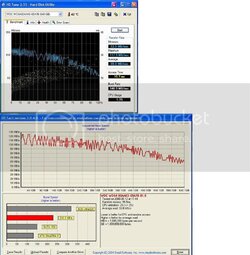
Noo..clearly worse than the 12.8ms quoted in various reviews. I feel like I've been screwed again, like when Seagate changed the firmware on the 7200.10 500GB. Anyhow I knew that AAM affects seek times and that an OEM drive could be spec'd by the original intended OEM to have low noise but therefore poor seek times. Did some searching and poking around, tried WinAAM without success and then tried Hitachi's Feature Tool http://www.hitachigst.com/hdd/support/download.htm burned the .iso, booted it and change the AAM to the highest numerical setting and bam!

Sweet sweet 12.2ms seek time. I may take some time to tone it down about, the seeks are really noticable now although I don't mind, but a few tenths of a miilisecond for much less noise might not be a bad tradeoff. I documented it in this thread as well: http://www.xtremesystems.org/forums/showthread.php?p=3057793#post3057793
This is definitely something people buying this popular drive need to check and know about, and shouldn't need to bother with RMAs if the seek times seem high.
WD level 2 tech support ftl
So I had called WD prior to doing this to find out if there were known firmware or WD utilities to fix this. The first level tech support is in India I believe and is just trained to do installation guidance. He quoted me the rated specs and then decided I should be transferred to level 2 when I mentioned that the 8.9ms average read doesn't take in to account rotational latency.
The level 2 tech wasn't very good though. He started out trying to bs me about 'seek times are average across the drive' and 'the benchmark can vary' (by 3ms? and it was the same becnhmark) and 'it depends upon what type of files are being worked with.' He even quoted the drive specs like 8.9ms average read access time, ugh. I started going in to firmwares, there aren't any alternatives for the drive and/or it's not flashable anyway, and then went in to AAM and he said it's possible that the OEM (he kept mentioning Dell and HP) spec'd it low and my only option would be to return it to the vendor. Of course he couldn't recommend a Hitachi tool even if he knew about it but he said he was positive there are is no way to change the AAM on a drive. He ended the call by recommending the Velociraptor
Last edited:
 Probably because they are all part of different raid arrays, but I don't want to break the array
Probably because they are all part of different raid arrays, but I don't want to break the array 
 i hadnt seen this thread before now and i am always in the storage section so i assumed it was new ... doh
i hadnt seen this thread before now and i am always in the storage section so i assumed it was new ... doh 