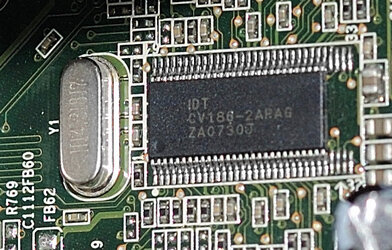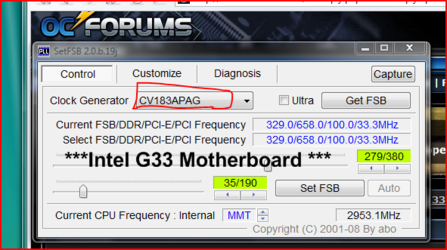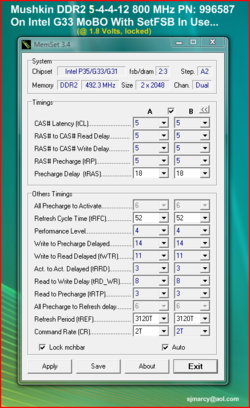- Joined
- Feb 20, 2007
Heya all.
I tried the BSEL pad mod on my Q6600 last night, and am experiencing some issues.
Q6600 G0, P5K Premium with beta 0402 BIOS.
Performed the mod 3 times last nite with weird results. I am 100% positive the mod is in the correct place (couldnt get a good, non blurry pic) and I made absolutely certain that the inkwork was PERFECT. I would 'splash' some of the ink on a piece of paper, and then take a very fine needle to place small drops of ink on the CPU a small bit at a time. It turned out to be a very accurate way of placing the ink and no tape needed for an apparently perfect mod.
So here is what happened. Very similar situation all 3 times.
Computer boots and POSTS.
2 of 3 times, the FIRST POST after the mod showed a frequency of 2.68 (typically after a CPU 'change' or remount, my Q6600 shows 2.14 so I was initially optimistic).
2.68 appears to be FSB of 333 X 8
I had to F1 into BIOS due to the remount.....Everything was allready set on auto. FSB via the CPU BIOS screen shows 1066 though.... F10 out of BIOS and then boot to windows, and only shows 266 via CPU-Z.
This happened twice.
The final time, the INITIAL POST showed 3.00 frequency, which appears to be FSB 333 X 9. Same thing as previously with F1 mandatory BIOS after POST, F10 out of BIOS and everything stays at 266......
It appears as everything looks good since the very first post is FSB 333 (1333) each time, with 1 time the multi being 9, and twice the multi was 8....
It even seems proportional to my standard remount POST since....
2.68/2.14 = 1.25
333/266 = 1.25
ALSO at the 9 multi 3.00/2.40 = 1.25
Any ideas on what could be causing my mod to drop back to FSB 266/1066 after the initial boot?
I have seen posts where ppl have used this mod successfully on Q6600 before. Could it be the newest beta 0402 BIOS?
Something else?
Here are some screenshots from my last attempt which booted at 3.00.
Notice.....on my CPU BIOS screen it shows a frequency of 3.00, and it also shows an auto multi of 9. This means that my FSB COULD ONLY HAVE BEEN 333 (3000/9=333)
Then the next post after F10 out of BIOS is back to STOCK 2.4......
Any suggestions/advice appreciated!!
I tried the BSEL pad mod on my Q6600 last night, and am experiencing some issues.
Q6600 G0, P5K Premium with beta 0402 BIOS.
Performed the mod 3 times last nite with weird results. I am 100% positive the mod is in the correct place (couldnt get a good, non blurry pic) and I made absolutely certain that the inkwork was PERFECT. I would 'splash' some of the ink on a piece of paper, and then take a very fine needle to place small drops of ink on the CPU a small bit at a time. It turned out to be a very accurate way of placing the ink and no tape needed for an apparently perfect mod.
So here is what happened. Very similar situation all 3 times.
Computer boots and POSTS.
2 of 3 times, the FIRST POST after the mod showed a frequency of 2.68 (typically after a CPU 'change' or remount, my Q6600 shows 2.14 so I was initially optimistic).
2.68 appears to be FSB of 333 X 8
I had to F1 into BIOS due to the remount.....Everything was allready set on auto. FSB via the CPU BIOS screen shows 1066 though.... F10 out of BIOS and then boot to windows, and only shows 266 via CPU-Z.
This happened twice.
The final time, the INITIAL POST showed 3.00 frequency, which appears to be FSB 333 X 9. Same thing as previously with F1 mandatory BIOS after POST, F10 out of BIOS and everything stays at 266......
It appears as everything looks good since the very first post is FSB 333 (1333) each time, with 1 time the multi being 9, and twice the multi was 8....
It even seems proportional to my standard remount POST since....
2.68/2.14 = 1.25
333/266 = 1.25
ALSO at the 9 multi 3.00/2.40 = 1.25
Any ideas on what could be causing my mod to drop back to FSB 266/1066 after the initial boot?
I have seen posts where ppl have used this mod successfully on Q6600 before. Could it be the newest beta 0402 BIOS?
Something else?
Here are some screenshots from my last attempt which booted at 3.00.
Notice.....on my CPU BIOS screen it shows a frequency of 3.00, and it also shows an auto multi of 9. This means that my FSB COULD ONLY HAVE BEEN 333 (3000/9=333)
Then the next post after F10 out of BIOS is back to STOCK 2.4......
Any suggestions/advice appreciated!!