- Joined
- May 23, 2001
- Location
- Asteroid B-612
Thanks to the unitinfo.txt file that the core updates in realtime seperately from the log file it's very easy to make a simple gauge for Samurize to display the progress of your work units. For those unfamiliar with Samurize, it is a completely customizable desktop widgeting program that allows you to put whatever realtime information you want on your desktop.
http://www.samurize.com/
Here's how to make your own simple FAH config.
1. Run the Samurize Config tool
2. From the Edit Graphics tab create a new background image to go underneath your text.

3. Make it whatever size/color/transparency you want

4. Add a Text File Meter

5. From the Source tab select the unitinfo.txt file of the console you want to monitor. You can even monitor remote machines if you have the FAH folder of the remote machine shared over the network. Set the starting line to 3 so that you don't have to see the static "Current Work Unit" and "--------" parts of the text file.
Alternatively you could select FAHlog.txt, then select "read from End" and the meter will tell you when the last step was completed

6. Under the General tab for the Text File Meter change the refresh interval to 600000 milliseconds (10 minutes) so that it doesn't hinder performance of your machine much, (or bog down your network should you be monitoring a remote unitinfo.txt)

7. Label the location with a Text Meter and you're done.

You can repeat the process many times so that you can fill your entire desktop and it's fairly open ended how you make your setup look. I just wanted to point out how easy this is to do and how nicely it works to allow you to monitor your work unit progress.
Here's the config .ini file made in the above tutorial, just download it to the /Configs folder of samurize. You will need to edit the text file sources because I don't keep my FAH program folders in the usual "C:/Program Files/FAH" location.
http://www.captainslug.com/modding/fahsam.ini
http://www.samurize.com/
Here's how to make your own simple FAH config.
1. Run the Samurize Config tool
2. From the Edit Graphics tab create a new background image to go underneath your text.
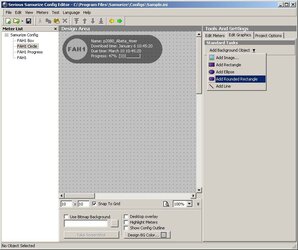
3. Make it whatever size/color/transparency you want
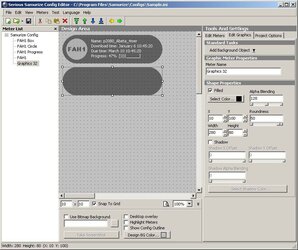
4. Add a Text File Meter
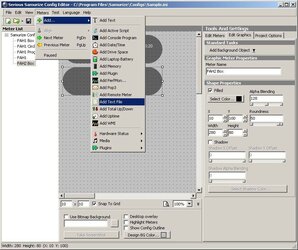
5. From the Source tab select the unitinfo.txt file of the console you want to monitor. You can even monitor remote machines if you have the FAH folder of the remote machine shared over the network. Set the starting line to 3 so that you don't have to see the static "Current Work Unit" and "--------" parts of the text file.
Alternatively you could select FAHlog.txt, then select "read from End" and the meter will tell you when the last step was completed
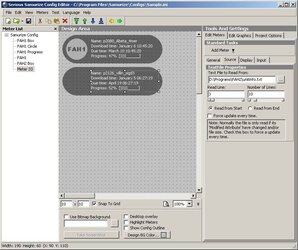
6. Under the General tab for the Text File Meter change the refresh interval to 600000 milliseconds (10 minutes) so that it doesn't hinder performance of your machine much, (or bog down your network should you be monitoring a remote unitinfo.txt)
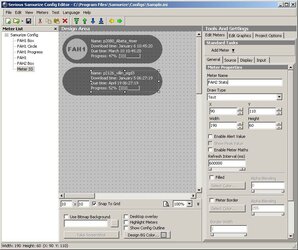
7. Label the location with a Text Meter and you're done.
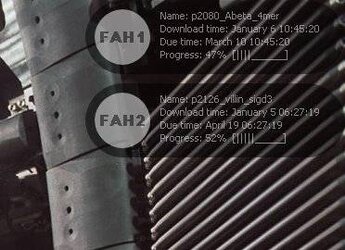
You can repeat the process many times so that you can fill your entire desktop and it's fairly open ended how you make your setup look. I just wanted to point out how easy this is to do and how nicely it works to allow you to monitor your work unit progress.
Here's the config .ini file made in the above tutorial, just download it to the /Configs folder of samurize. You will need to edit the text file sources because I don't keep my FAH program folders in the usual "C:/Program Files/FAH" location.
http://www.captainslug.com/modding/fahsam.ini
Last edited: