- Joined
- Jan 17, 2003
- Location
- Centennial, Colorado
Anti-virus General Use Benchmarks v1.0
Intentions and Goals
This is sort of inspired by c627627's posts in this thread .
My intention here is a demonstration of the effect various anti-virus products available today have on system performance. There was already an article on the front page regarding their different performances in scanning for virii but none yet have created any benchmarks affected by these applications.
Granted my access to such an extensive array of anti-virus products is far less than that of the author of the front page article. I will do my best to test as many of the "big ones" as possible. The current focus will largely be on symantec products since that is what stemmed this post.
The base for this will be a Windows XP Pro SP2 install onto one clean partition and all drivers asked for by the motherboard. 1 CD ROM, 1 IDE drive, mouse, and KB. (floppy drive was used when imaging the PC and was removed before benching)
My goal here is to determine how much of an impact on system performance various anti-virus programs have. Including memory, CPU and disk performance, as well as boot and shutdown times. However I do not have the ability to infect a computer with viruses, not to mention their existence affects a computer regardless of AV software, and that demonstration has already been done in the front page article mentioned earlier. These tests/benchmarks are for idle everyday use of the software. (realtime protection)
The System
The system that I will be using is a folding machine whose motherboard recently died (the replacement should be here shortly). The specs are as follows. All settings will be at stock, do not want possible instability of OC to affect things. Parts are cheap I know but its just a folding box and it will suffice well enough for this test until perhaps I can repeat the test on my future main rig once I get it. (which is why this is version 1.0)
The PC is:
Intel P4 2.4 CPU
Intel I865GHX motherboard
Pqi 512MBx2 PC3200 RAM
WD1200BB Hard Disk
Generic PSU (500W)
Test Subjects
Norton Anti-virus 2006 (completed)
Norton Anti-virus corp 10 (completed)
Norton Anti-virus corp 8 (completed)
PC Cillin 2006 Internet Security (completed)
PC Cillin 2005 Internet Security (completed)
Macafee Internet Security 2006 (completed)
Kaspersky X.X (completed)
AVG 7.1 (completed)
antivir Workstation X.X (completed)
A note on the antivir programs tested, you will likely notice that certain programs are no longer listed, the most specifics were Norton corp 9, 2005, 2003, and the internet security package for 2006. This is due to the fact that as most of us know Norton products are not free and the older programs are near impossible to find(symantec nearly pretends the older version never existed once the new one comes out). These programs may be included in benchmark 2.0 but we will have to see what I can come up with. After all my personal collection is limited (since you only need one AV program anyways lol) so thats just how it is. The other reason the norton products were omitted is I feel we had a decent spectrum of tests for those based on conclusions made by others regarding corp edition resource hogging and such. So there you have it.
Bench Programs
Super Pi
HD Tach
HD Tune
SiSoft Sandra(CPU arithmetic/memory bandwidth)
PCmark 2005
Other:
Regmon/filemon/tcpview - (10/2/06)These programs will not be used, tried them on a test run and the results were just too much (talking 1000s and 1000s of entries for filemon and several 1000 for regmon)
The Process
How I intend to go about doing this. I will be creating a base install of windows XP, all device drivers and all files needed to install all of the applications. This will then be turned into a ghost image to speed up the process (a lot). I will then, in turn, install one anti-virus product including all its available updates, followed by a few reboots and any pre-scan it wants me to do. I will then install all of the benchmark utilities and run a defrag (trying to eliminate outside effects) then, one at a time run each benchmark and record the results via logs/screen shots. Then start the process over with a different AV product. Since this will be a machine for folding I don't really have a problem with doing this again in the future should more people have questions about other products (perhaps anti-spy ware or other non-anti-virus). We shall see how things go I guess.
Status
After slapping the mobo around a bit, I discovred a bad stick of RAM, which would explain a LOT of things so the base system has changed. And might even be a better test (will now be 2x256 instead of 2x512) for people out there with less RAM. So windows is installing now, more to come soon.
7/18/06 - Gotten everything installed and started benchmarks for base system, Will then be imaging the install and starting in on the testing.
7/19/06 - didnt get much done, was out partying till 1AM Naruto 3+beer shots = ftw
Naruto 3+beer shots = ftw
10/2/06 - yes, several months later, I have a new stable build, fully updated OS and updated applications (of versions listed above) and have completed like 95% of the tests. Since I have a special request for NAV 2003 I will be doing this as well when I can find my disc(got waay too many lol). Otherwise assume this benchmark is completed and results will be posted early this week.
Results
Things that are being recorded in addition to the benchmark progs noted above:
Time it takes the machine to boot to login screen, then how much time it takes to login and how long it takes the PC to shutdown.
Teaser: so far there is little performance impact when running AV products.. except!! *cough* but not all of them. Anyways, expect results soon ^.~
Well folks, finally finished, went and downloaded most recent versions of applications and re-ran all tests due to the delay in completing this. As we all know benchmarks can vary slightly so you will see some odd results on most of the SiSandra results but the timer ones (bootup/shutdown/superPi) are some good firm numbers. So without further adue(sp ) here are the results for the programs tested. Perhaps in the future I will do this again with a different system and programs, but for now these are the ones I tested.
) here are the results for the programs tested. Perhaps in the future I will do this again with a different system and programs, but for now these are the ones I tested.








So I think I can draw a pretty good conclusion that most AV programs do not affect the system as much as we may think they do (other than those few obvious exceptions). However, I must admit that these results were not quite what I expected, especially where the memory/cpu/HDD benchmarks are concerned. To find that these programs really affect the machine so little on day to day use is honestly a shock to me.
2 interesting follow up points. When running benchmarks the Trendmicro 2006 edition (PCCillin) was the only product to warn me about the benching programs, thinking they might be unsafe to run. The other point is out of all of the products Kaspersky was the only one that went and did things on it's own without me telling it to. With the machine just sitting there Kaspersky went out, downloaded updates and installed them without even asking for a confirmation nor having me setup auto updates. Some consider this a good thing, others don't.
*edit* software added
*edit* more software
*edit* another section, and more software)
*edit* more software and verified versions/years more (and grammar/spelling)
*edit* more changes/updates, benchmark almost completed.
*edit* added results and updated various benchmark information
*edit* was reorganizing photobucket stuffs and broke image links, now they fixed
Intentions and Goals
This is sort of inspired by c627627's posts in this thread .
My intention here is a demonstration of the effect various anti-virus products available today have on system performance. There was already an article on the front page regarding their different performances in scanning for virii but none yet have created any benchmarks affected by these applications.
Granted my access to such an extensive array of anti-virus products is far less than that of the author of the front page article. I will do my best to test as many of the "big ones" as possible. The current focus will largely be on symantec products since that is what stemmed this post.
The base for this will be a Windows XP Pro SP2 install onto one clean partition and all drivers asked for by the motherboard. 1 CD ROM, 1 IDE drive, mouse, and KB. (floppy drive was used when imaging the PC and was removed before benching)
My goal here is to determine how much of an impact on system performance various anti-virus programs have. Including memory, CPU and disk performance, as well as boot and shutdown times. However I do not have the ability to infect a computer with viruses, not to mention their existence affects a computer regardless of AV software, and that demonstration has already been done in the front page article mentioned earlier. These tests/benchmarks are for idle everyday use of the software. (realtime protection)
The System
The system that I will be using is a folding machine whose motherboard recently died (the replacement should be here shortly). The specs are as follows. All settings will be at stock, do not want possible instability of OC to affect things. Parts are cheap I know but its just a folding box and it will suffice well enough for this test until perhaps I can repeat the test on my future main rig once I get it. (which is why this is version 1.0)
The PC is:
Intel P4 2.4 CPU
Intel I865GHX motherboard
Pqi 512MBx2 PC3200 RAM
WD1200BB Hard Disk
Generic PSU (500W)
Test Subjects
Norton Anti-virus 2006 (completed)
Norton Anti-virus corp 10 (completed)
Norton Anti-virus corp 8 (completed)
PC Cillin 2006 Internet Security (completed)
PC Cillin 2005 Internet Security (completed)
Macafee Internet Security 2006 (completed)
Kaspersky X.X (completed)
AVG 7.1 (completed)
antivir Workstation X.X (completed)
A note on the antivir programs tested, you will likely notice that certain programs are no longer listed, the most specifics were Norton corp 9, 2005, 2003, and the internet security package for 2006. This is due to the fact that as most of us know Norton products are not free and the older programs are near impossible to find(symantec nearly pretends the older version never existed once the new one comes out). These programs may be included in benchmark 2.0 but we will have to see what I can come up with. After all my personal collection is limited (since you only need one AV program anyways lol) so thats just how it is. The other reason the norton products were omitted is I feel we had a decent spectrum of tests for those based on conclusions made by others regarding corp edition resource hogging and such. So there you have it.
Bench Programs
Super Pi
HD Tach
HD Tune
SiSoft Sandra(CPU arithmetic/memory bandwidth)
PCmark 2005
Other:
Regmon/filemon/tcpview - (10/2/06)These programs will not be used, tried them on a test run and the results were just too much (talking 1000s and 1000s of entries for filemon and several 1000 for regmon)
The Process
How I intend to go about doing this. I will be creating a base install of windows XP, all device drivers and all files needed to install all of the applications. This will then be turned into a ghost image to speed up the process (a lot). I will then, in turn, install one anti-virus product including all its available updates, followed by a few reboots and any pre-scan it wants me to do. I will then install all of the benchmark utilities and run a defrag (trying to eliminate outside effects) then, one at a time run each benchmark and record the results via logs/screen shots. Then start the process over with a different AV product. Since this will be a machine for folding I don't really have a problem with doing this again in the future should more people have questions about other products (perhaps anti-spy ware or other non-anti-virus). We shall see how things go I guess.
Status
After slapping the mobo around a bit, I discovred a bad stick of RAM, which would explain a LOT of things so the base system has changed. And might even be a better test (will now be 2x256 instead of 2x512) for people out there with less RAM. So windows is installing now, more to come soon.
7/18/06 - Gotten everything installed and started benchmarks for base system, Will then be imaging the install and starting in on the testing.
7/19/06 - didnt get much done, was out partying till 1AM
10/2/06 - yes, several months later, I have a new stable build, fully updated OS and updated applications (of versions listed above) and have completed like 95% of the tests. Since I have a special request for NAV 2003 I will be doing this as well when I can find my disc(got waay too many lol). Otherwise assume this benchmark is completed and results will be posted early this week.
Results
Things that are being recorded in addition to the benchmark progs noted above:
Time it takes the machine to boot to login screen, then how much time it takes to login and how long it takes the PC to shutdown.
Teaser: so far there is little performance impact when running AV products.. except!! *cough* but not all of them. Anyways, expect results soon ^.~
Well folks, finally finished, went and downloaded most recent versions of applications and re-ran all tests due to the delay in completing this. As we all know benchmarks can vary slightly so you will see some odd results on most of the SiSandra results but the timer ones (bootup/shutdown/superPi) are some good firm numbers. So without further adue(sp
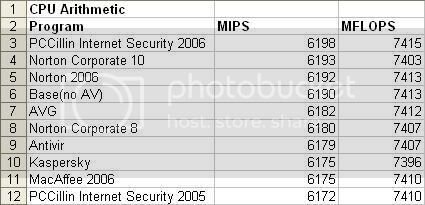
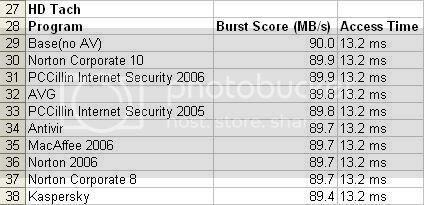
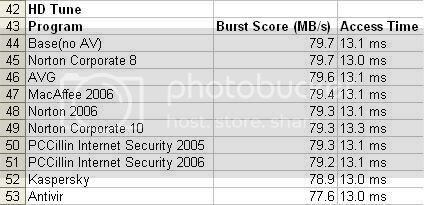
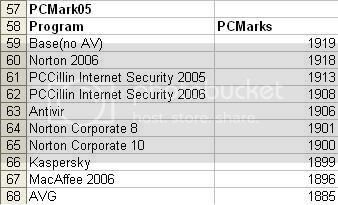
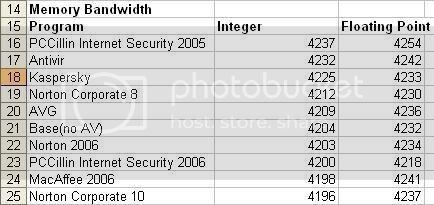
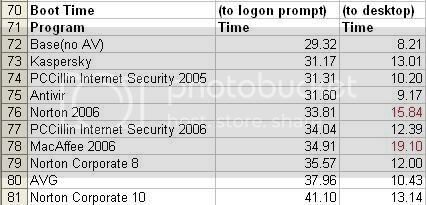
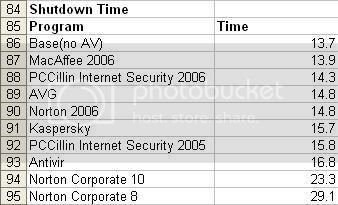
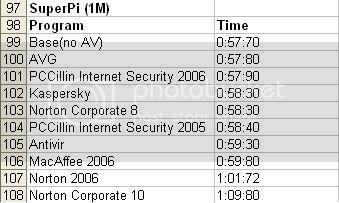
So I think I can draw a pretty good conclusion that most AV programs do not affect the system as much as we may think they do (other than those few obvious exceptions). However, I must admit that these results were not quite what I expected, especially where the memory/cpu/HDD benchmarks are concerned. To find that these programs really affect the machine so little on day to day use is honestly a shock to me.
2 interesting follow up points. When running benchmarks the Trendmicro 2006 edition (PCCillin) was the only product to warn me about the benching programs, thinking they might be unsafe to run. The other point is out of all of the products Kaspersky was the only one that went and did things on it's own without me telling it to. With the machine just sitting there Kaspersky went out, downloaded updates and installed them without even asking for a confirmation nor having me setup auto updates. Some consider this a good thing, others don't.
*edit* software added
*edit* more software
*edit* another section, and more software)
*edit* more software and verified versions/years more (and grammar/spelling)
*edit* more changes/updates, benchmark almost completed.
*edit* added results and updated various benchmark information
*edit* was reorganizing photobucket stuffs and broke image links, now they fixed
Last edited:

