- Joined
- Nov 16, 2002
- Location
- Neenah, WI
I have noticed that there really aren't any resources that directly explain how to edit/add flags. I figured I'd explain how to do it in depth.
Console not run as a service:
Create a shortcut to the FAH console.exe.
(I usually just make one and leave it in the same folder as FAH is)
Then, right click on the shortcut you made and select "Properties."

Now you will get the properties dialog box and you can set the flags at the end of the path:

FAH run as a service (console 5.02 & 5.04; Wedo's Oneclick):
You can edit the registry by going to the start menu/run:

Now type in "regedit" and hit ok:

Now the registry editor will open up. Browse to:
HKEY_Local_Machine/System/CurrentControlSet/Services

For those using Wedo's "OneClick":
Scroll Down a bit to FAH/Parameters

Double click on AppParameters, You can now edit the flags:

For those using Stanford's FAH Console version 5.02:
Scroll Down a bit to FAH&path/Parameters
Where path is the location where you have your console exe file located. For example here is mine:

Now double click on ImagePath and you will have this box come up:

You may now edit/add flags to the startup path in this manner:

For those using Stanford's FAH Console version 5.04
***Coming Soon***
Useful Links:
Hope this was helpful.
Fold On! :Attn: (it yelled at me for having too many images, so you all know what this smiley looks like, just pretend it's there lol)
How-To: Editing/Adding Flags Version 1.2 Last Updated: 31Aug06
Console not run as a service:
Create a shortcut to the FAH console.exe.
(I usually just make one and leave it in the same folder as FAH is)
Then, right click on the shortcut you made and select "Properties."
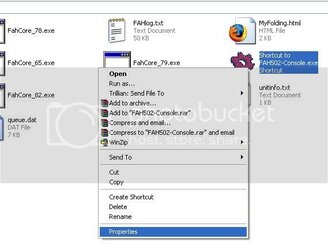
Now you will get the properties dialog box and you can set the flags at the end of the path:

FAH run as a service (console 5.02 & 5.04; Wedo's Oneclick):
You can edit the registry by going to the start menu/run:

Now type in "regedit" and hit ok:
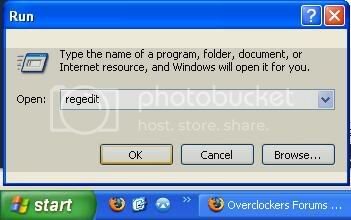
Now the registry editor will open up. Browse to:
HKEY_Local_Machine/System/CurrentControlSet/Services
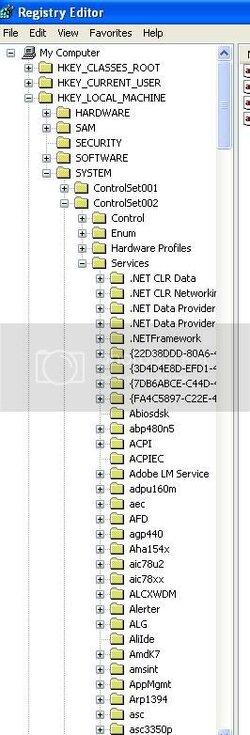
For those using Wedo's "OneClick":
Scroll Down a bit to FAH/Parameters

Double click on AppParameters, You can now edit the flags:
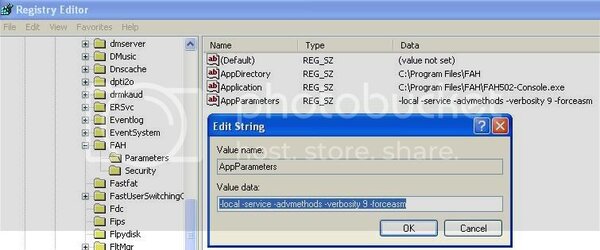
For those using Stanford's FAH Console version 5.02:
Scroll Down a bit to FAH&path/Parameters
Where path is the location where you have your console exe file located. For example here is mine:
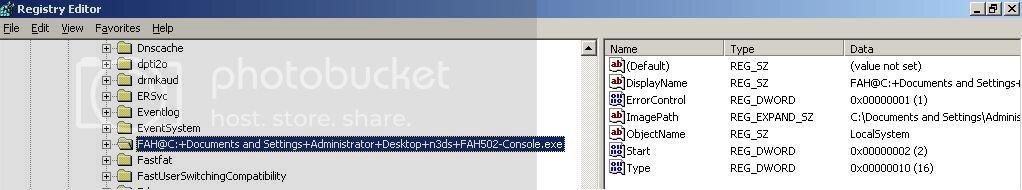
Now double click on ImagePath and you will have this box come up:
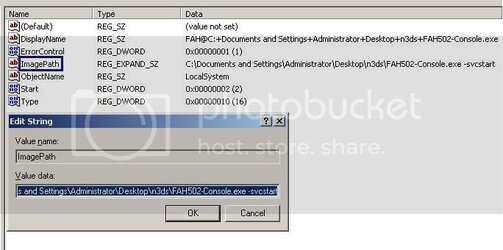
You may now edit/add flags to the startup path in this manner:

For those using Stanford's FAH Console version 5.04
***Coming Soon***
Useful Links:
- This is all fine and dandy, but what the heck flags should I use?
- How to add flags for the console on WIKIpedia
Hope this was helpful.
Fold On! :Attn: (it yelled at me for having too many images, so you all know what this smiley looks like, just pretend it's there lol)
How-To: Editing/Adding Flags Version 1.2 Last Updated: 31Aug06
Last edited:



