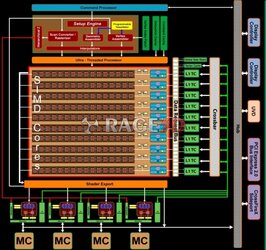- Joined
- Apr 21, 2006
A Proof on Why GPU-Z Must Be Misreading My RAM and SHADER Temps as Unreasonably High
Before you run away because of the length of the post, I plead with you to read though and try to help me out. I don't understand whats going on here, and any help would be appreciated. Thanks in advance!
I've posted about this in a couple threads along with many other questions,
but I thought I might concentrate my last remaining question(s) (my temp reads) in a new thread with all the newest info.
Before I go on, let me say that I am using an ASUS TOP 4850,
on stock volts, with an Accelero S1 w/ 120mm fan mounted on it, with Thermalright copper sinks on all the ram, choke and vreg chips.
Okay, now to the problem. When running tests/games, here are my GPU-Z readings:
GPU (DISPIO): 48C
RAM: (MEMIO): 98C
SHADER (SHADERCORE): 74C
So now I can see only two reasons to explain this:
Either the GPU-Z temp reads are right, or they are wrong
Now I'd like to address this my assuming that the reads are correct, and then showing what I believe to be ample evidence showing that this assumption is incorrect, and thusly show that the other possibility must be correct.
---------------------------------------------------------------------------------------------
The GPU-Z Temperature Reads are Accurate
(A) In stating that the temp reads are correct, there is an underlying assumption that there is no reason to doubt these reads. The first piece of evidence for this is that, to my knowledge, no one else with the same make/model/PCB as me is having any sort of misread. I also don't know any history of there being "random" or even ANY misreads in the past (though admittedly this is my first time using the program). The program has produced "expected" RAM and SHADER temperature reads for others with the same made/model/PCB, and there is no reason to assume that mine is somehow different. Also, the GPU temp reads appear to be accurate and "expected".
(B) The heatsinks are not properly dissipating heat. This can come in two flavors: either the heat is transferring to the sinks properly and so the heat is not being removed from the sinks, OR the heat is not transferring to the sinks. I touched sinks on the RAM, chokes and vregs, after the card had been at load for 10min and temps were at the numbers expressed at the top of this article, and stable. The sinks were warm to the touch, but not overly hot and certainly not too hot for me not to be able to hold my finger against it. To bring the importance of this finding into perspective, lets convert Celsius temperatures to Fahrenheit, for those who don't think in terms of Celsius:
98C ~= 208F
74C ~= 172.4
If the heat is transferring to the sinks properly, then they should be hot; VERY HOT. But, they are not.
But what if the heat isn't transferring to the sinks? Well, I guess that's possible, but I have used these exact sinks before, and had no problems with them in the past. They are made of copper and should take heat readily from the chips they are on. Maybe its the thermal adhesive that sticks them to the chips? Maybe, but that means that the thermal adhesive is pretty much insulating the copper sink from the chip, and I doubt that is the case. PLUS, if the chips were actually that hot, then i would link that the thermal adhesive would start bubbling, or smoking, or SOMETHING to indicate that they were heating to 208F! Plus the sinks would probably fall off, as the thermal adhesive (just sticky stuff) would probably melt and the weight of the copper sink being upside down would cause it to fall off.
(C) Perhaps I have not put the sinks on all the places I should, or have improperly applied them. To adhere them to the chips, I heated the sticky side of the sink with a blow-drier, then heated the chip, then stuck it on and held for about a minute. I repeated this for all the sinks I applied, and all have stayed on despite being upside down (thus, the contact is pretty good). None of them are barely hanging on, or show any sign of bad contact. Now, below is an image of the card I have:

I have put the copper sinks on all the black RAM chips you cant see, plus one sink for each of the 3 gray choke chips towards the back, plus one for each set of the 3 sets of 3 tiny black vregs behind them (all were covered), plus one more on the smaller gray chip (idk what it is) slightly above and to the left of the uppermost choke chip. Unless I am mistaken, that is all everything that should be covered with sinks.
(D) My card will overclock to 760/1175 STABLE in games/tests. Again, this is on stock volts. I could be wrong, but I find it hard to believe that this card would go to those speeds at those temperatures and stay reliably/repeatedly stable in every game/test I have tried.
---------------------------------------------------------------------------------------------
In summary:
Evidence that The RAM/SHADER Temp Reads Are Correct:
1) Others get "expected" temp reads using the same make/model/PCB as me, showing that there doesn't appear to be any inherent trouble with GPU-Z reliably reading temps off these cards.
2) To my knowledge, there is no history of GPU-Z misreading temps
3) GPU-Z appears to be reading my GPU temp correctly.
Evidence that The RAM/SHADER Temp Reads Are Not Correct:
1) There are copper heatsinks on all the "hot spot" chips on the board.
2) Doing so gives others reasonable temp reads
3) The sinks are properly adhered/installed
4) The sinks have worked for me in the past
5) The sinks are not overly hot to the touch
6) There is no other evidence that the chips are hot (adhesive isn't bubbling, or making a weird smell or anything, and sinks are not falling off)
7) The card is stable at 760/1175
So, there you have it. Of course, this isn't really a proof on why misreads MUST be true. It could be that the reads are correct, that the temps really are that high, and there is just some evidence that I am missing.
PLEASE let me know if you have any thoughts on what might be going on, flaws in my reasoning, alternate explanations etc etc etc.
This is driving me crazy and it just doesn't make sense.
Before you run away because of the length of the post, I plead with you to read though and try to help me out. I don't understand whats going on here, and any help would be appreciated. Thanks in advance!
I've posted about this in a couple threads along with many other questions,
but I thought I might concentrate my last remaining question(s) (my temp reads) in a new thread with all the newest info.
Before I go on, let me say that I am using an ASUS TOP 4850,
on stock volts, with an Accelero S1 w/ 120mm fan mounted on it, with Thermalright copper sinks on all the ram, choke and vreg chips.
Okay, now to the problem. When running tests/games, here are my GPU-Z readings:
GPU (DISPIO): 48C
RAM: (MEMIO): 98C
SHADER (SHADERCORE): 74C
So now I can see only two reasons to explain this:
Either the GPU-Z temp reads are right, or they are wrong
Now I'd like to address this my assuming that the reads are correct, and then showing what I believe to be ample evidence showing that this assumption is incorrect, and thusly show that the other possibility must be correct.
---------------------------------------------------------------------------------------------
The GPU-Z Temperature Reads are Accurate
(A) In stating that the temp reads are correct, there is an underlying assumption that there is no reason to doubt these reads. The first piece of evidence for this is that, to my knowledge, no one else with the same make/model/PCB as me is having any sort of misread. I also don't know any history of there being "random" or even ANY misreads in the past (though admittedly this is my first time using the program). The program has produced "expected" RAM and SHADER temperature reads for others with the same made/model/PCB, and there is no reason to assume that mine is somehow different. Also, the GPU temp reads appear to be accurate and "expected".
(B) The heatsinks are not properly dissipating heat. This can come in two flavors: either the heat is transferring to the sinks properly and so the heat is not being removed from the sinks, OR the heat is not transferring to the sinks. I touched sinks on the RAM, chokes and vregs, after the card had been at load for 10min and temps were at the numbers expressed at the top of this article, and stable. The sinks were warm to the touch, but not overly hot and certainly not too hot for me not to be able to hold my finger against it. To bring the importance of this finding into perspective, lets convert Celsius temperatures to Fahrenheit, for those who don't think in terms of Celsius:
98C ~= 208F
74C ~= 172.4
If the heat is transferring to the sinks properly, then they should be hot; VERY HOT. But, they are not.
But what if the heat isn't transferring to the sinks? Well, I guess that's possible, but I have used these exact sinks before, and had no problems with them in the past. They are made of copper and should take heat readily from the chips they are on. Maybe its the thermal adhesive that sticks them to the chips? Maybe, but that means that the thermal adhesive is pretty much insulating the copper sink from the chip, and I doubt that is the case. PLUS, if the chips were actually that hot, then i would link that the thermal adhesive would start bubbling, or smoking, or SOMETHING to indicate that they were heating to 208F! Plus the sinks would probably fall off, as the thermal adhesive (just sticky stuff) would probably melt and the weight of the copper sink being upside down would cause it to fall off.
(C) Perhaps I have not put the sinks on all the places I should, or have improperly applied them. To adhere them to the chips, I heated the sticky side of the sink with a blow-drier, then heated the chip, then stuck it on and held for about a minute. I repeated this for all the sinks I applied, and all have stayed on despite being upside down (thus, the contact is pretty good). None of them are barely hanging on, or show any sign of bad contact. Now, below is an image of the card I have:

I have put the copper sinks on all the black RAM chips you cant see, plus one sink for each of the 3 gray choke chips towards the back, plus one for each set of the 3 sets of 3 tiny black vregs behind them (all were covered), plus one more on the smaller gray chip (idk what it is) slightly above and to the left of the uppermost choke chip. Unless I am mistaken, that is all everything that should be covered with sinks.
(D) My card will overclock to 760/1175 STABLE in games/tests. Again, this is on stock volts. I could be wrong, but I find it hard to believe that this card would go to those speeds at those temperatures and stay reliably/repeatedly stable in every game/test I have tried.
---------------------------------------------------------------------------------------------
In summary:
Evidence that The RAM/SHADER Temp Reads Are Correct:
1) Others get "expected" temp reads using the same make/model/PCB as me, showing that there doesn't appear to be any inherent trouble with GPU-Z reliably reading temps off these cards.
2) To my knowledge, there is no history of GPU-Z misreading temps
3) GPU-Z appears to be reading my GPU temp correctly.
Evidence that The RAM/SHADER Temp Reads Are Not Correct:
1) There are copper heatsinks on all the "hot spot" chips on the board.
2) Doing so gives others reasonable temp reads
3) The sinks are properly adhered/installed
4) The sinks have worked for me in the past
5) The sinks are not overly hot to the touch
6) There is no other evidence that the chips are hot (adhesive isn't bubbling, or making a weird smell or anything, and sinks are not falling off)
7) The card is stable at 760/1175
So, there you have it. Of course, this isn't really a proof on why misreads MUST be true. It could be that the reads are correct, that the temps really are that high, and there is just some evidence that I am missing.
PLEASE let me know if you have any thoughts on what might be going on, flaws in my reasoning, alternate explanations etc etc etc.
This is driving me crazy and it just doesn't make sense.