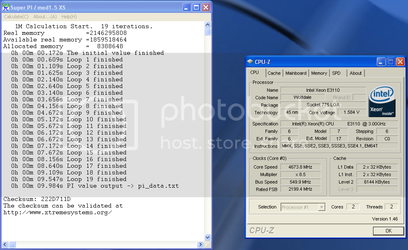-
Welcome to Overclockers Forums! Join us to reply in threads, receive reduced ads, and to customize your site experience!
You are using an out of date browser. It may not display this or other websites correctly.
You should upgrade or use an alternative browser.
You should upgrade or use an alternative browser.
Asus P5Q -- P5Q Pro -- P5Q Deluxe Discussion Thread
- Thread starter Brolloks
- Start date
- Joined
- May 12, 2001
- Location
- Huntington Beach
I am happy that my $131 P5Q is getting to 3.85 ghz easily. It runs stable as hell but I am STILL having this problem. It doesnt seem to want to POST like 50% of the time. It will turn on and not POST. I have to shut it down and turn it back on. It will post at the stock speed of 2.5ghz. I go into BIOS and all my settings are still the same, so I save and exit and it posts at 3.85ghz and loads windows fine. I can play games and prime ALL DAY LONG without ANY problems. If I were to play games for 8 hours with no problems and shut down and immediately turn it back on, same thing about half of the time. What does that indicate? I can post my voltages when I get off work to let you know what they are maybe something is too high or low and making it not post easily.
Hi all,
I have a P5Q-E with 4 modules of Corsair's CM2X2048-8500C5D (the RAM is in the QVL).
My system is totally unstable (lots of BSOD) when I put the 4 modules (btw, the OS is Windows 2008 Server x64), whatever the frequency I set (800MHz fails as much as 1066MHz).
It works fine with 2*2gb...
I have the latest version of the P5Q-E BIOS.
Any idea/advices ?
I really thought that buying RAM listed in the QVL will be safe, apparently it's not...
Regards.
I have a P5Q-E with 4 modules of Corsair's CM2X2048-8500C5D (the RAM is in the QVL).
My system is totally unstable (lots of BSOD) when I put the 4 modules (btw, the OS is Windows 2008 Server x64), whatever the frequency I set (800MHz fails as much as 1066MHz).
It works fine with 2*2gb...
I have the latest version of the P5Q-E BIOS.
Any idea/advices ?
I really thought that buying RAM listed in the QVL will be safe, apparently it's not...
Regards.
Last edited:
- Joined
- May 10, 2002
- Location
- Los Alamos, NM
nockawa,
Do the chipset drivers install under that OS? I use a P5E board as my server board and drivers aren't available for Win2003 that I use. Ended up loading chipset drivers from Intel for my system.
You might also try
1) increasing the Northbridge voltage
2) increasing the RAM voltage
3) if those don't help call Asus tech support
Do the chipset drivers install under that OS? I use a P5E board as my server board and drivers aren't available for Win2003 that I use. Ended up loading chipset drivers from Intel for my system.
You might also try
1) increasing the Northbridge voltage
2) increasing the RAM voltage
3) if those don't help call Asus tech support
- Joined
- Jul 4, 2008
Bought p5Q Del - need workable PC2-9600 ram
Very new to all of this. Just ordered a ASUS P5Q deluxe, Asus XD4850 graphics card, Scythe Mine cooler and Q6600 processor. (Having a mid-life crisis.
I want to buy some 2X1GB PC2-9600 ram (or 2X2GB if it works) that runs without problems. I want to do mild overclocking that is stable and reliable. ASUS's QVL list looks outdated.
Reading different forums has already got me spooked. Some are implying Patriot Viper & Extreme is only for 680i chipset, then I see some saying Corsair won't work, etc
What is a good brand of PC2-9600 compatible with the P5Q?
DK
Very new to all of this. Just ordered a ASUS P5Q deluxe, Asus XD4850 graphics card, Scythe Mine cooler and Q6600 processor. (Having a mid-life crisis.
I want to buy some 2X1GB PC2-9600 ram (or 2X2GB if it works) that runs without problems. I want to do mild overclocking that is stable and reliable. ASUS's QVL list looks outdated.
Reading different forums has already got me spooked. Some are implying Patriot Viper & Extreme is only for 680i chipset, then I see some saying Corsair won't work, etc
What is a good brand of PC2-9600 compatible with the P5Q?
DK
- Joined
- Apr 24, 2007
Very new to all of this. Just ordered a ASUS P5Q deluxe, Asus XD4850 graphics card, Scythe Mine cooler and Q6600 processor. (Having a mid-life crisis.
I want to buy some 2X1GB PC2-9600 ram (or 2X2GB if it works) that runs without problems. I want to do mild overclocking that is stable and reliable. ASUS's QVL list looks outdated.
Reading different forums has already got me spooked. Some are implying Patriot Viper & Extreme is only for 680i chipset, then I see some saying Corsair won't work, etc
What is a good brand of PC2-9600 compatible with the P5Q?
DK
Threre just aren't too many brands that put out PC2-9600 RAM. You've got Patriot EP and Viper series. Team XTreem and Kingston HyperX are the other two that I know of. OCZ and Patriot also put out a 9200 series. If you don't have a 680i chipset I would strongly recommend staying away from Patriot 9600 RAM.
The Mobo and RAM you describe is overkill if all you want to do is "mild" overclocking. You certainly could have gotten away with a P5QE, I mean you didn't really future proof yourself by spending more money there(P5Q3 Maybe). And, you certainly don't need 9600. It's more of a pain in the *** to get working at that freq. most of the time anyway. Just grab some 8500 if you want stable and fast. Seriously.
Last edited:
- Joined
- Jul 4, 2008
P5q Deluxe
When I said "mild" I meant not spending weeks on it and having to run exotic coolers on both CPU and RAM. I'm old but not dead...
I meant the standard tinkering one could do in a couple of days (without the nitrogen cooling).
If none of the PC2-9600 will work, can you give me the specific names of the next lower models that have been proven to work?
If the answer is "the PQ5 hasn't been around long enough to tell" then I can accept that also. Just don't want to make a "Patriot 9600" type mistake, buying something that's known not to work.
When I said "mild" I meant not spending weeks on it and having to run exotic coolers on both CPU and RAM. I'm old but not dead...
I meant the standard tinkering one could do in a couple of days (without the nitrogen cooling).
If none of the PC2-9600 will work, can you give me the specific names of the next lower models that have been proven to work?
If the answer is "the PQ5 hasn't been around long enough to tell" then I can accept that also. Just don't want to make a "Patriot 9600" type mistake, buying something that's known not to work.
Hi all,
I have a P5Q-E with 4 modules of Corsair's CM2X2048-8500C5D (the RAM is in the QVL).
My system is totally unstable (lots of BSOD) when I put the 4 modules (btw, the OS is Windows 2008 Server x64), whatever the frequency I set (800MHz fails as much as 1066MHz).
It works fine with 2*2gb...
I have the latest version of the P5D-E BIOS.
Any idea/advices ?
I really thought that buying RAM listed in the QVL will be safe, apparently it's not...
Regards.
tried change ram timings?
I use 3x1gb modules and had issues overclocking, put them into a slightly higher timings and problems went away.
5-5-5-18 to 5-6-6-18.
(had problems before with earlier Gigabyte p35 board and I guess it was a sync issue)
Like the board tho.
hey all, i got the P5Q Deluxe today.
i tried to overclock it and i started to get some problems.
im running a Q9450 with Kingston HyperX DDR II 800. i can get to 2.97ghz but once i try to get 3.0 it wont boot. ive tried out everything but no luck. dose anybody have any ideas? also sometimes when i reset it, it will not boot so i have to turn it off from the wall for a few seconds and when i boot it back up all bios settings reset.
i used to be able to hit 3.7ghz on my P5K-E. i should of stuck to that

i tried to overclock it and i started to get some problems.
im running a Q9450 with Kingston HyperX DDR II 800. i can get to 2.97ghz but once i try to get 3.0 it wont boot. ive tried out everything but no luck. dose anybody have any ideas? also sometimes when i reset it, it will not boot so i have to turn it off from the wall for a few seconds and when i boot it back up all bios settings reset.
i used to be able to hit 3.7ghz on my P5K-E. i should of stuck to that
Last edited:
What kind of CPU load temps are you guys getting on these boards? I just got a P5Q Deluxe and so far so good - I've been able to hit 3.65 GHz 100% stable with my new Q9450 pretty easily (@ 1.31v), although the load temps seem rather high.
I'm seeing around 63c full load (prime95 small fft) on Core 0, although the other cores (1-3) seem to be a bit cooler, by around 6-7c, for a load temp of ~55c.
Is this normal? Should there be such a discrepancy between one core temperature and the rest? I have a Thermalright Ultra-120 extreme with a decent scythe fan, and I'm fairly sure that it's making good contact with the majority of the heatspreader surface. I've tried resetting it several times and the temperatures (and discrepancy between cores) have not changed. If I could get the core 0 temp in line with the rest I would be happy, but I'm really more annoyed (and puzzled) than anything at the moment.
I'm seeing around 63c full load (prime95 small fft) on Core 0, although the other cores (1-3) seem to be a bit cooler, by around 6-7c, for a load temp of ~55c.
Is this normal? Should there be such a discrepancy between one core temperature and the rest? I have a Thermalright Ultra-120 extreme with a decent scythe fan, and I'm fairly sure that it's making good contact with the majority of the heatspreader surface. I've tried resetting it several times and the temperatures (and discrepancy between cores) have not changed. If I could get the core 0 temp in line with the rest I would be happy, but I'm really more annoyed (and puzzled) than anything at the moment.
- Joined
- Apr 24, 2007
When I said "mild" I meant not spending weeks on it and having to run exotic coolers on both CPU and RAM. I'm old but not dead...
I meant the standard tinkering one could do in a couple of days (without the nitrogen cooling).
If none of the PC2-9600 will work, can you give me the specific names of the next lower models that have been proven to work?
If the answer is "the PQ5 hasn't been around long enough to tell" then I can accept that also. Just don't want to make a "Patriot 9600" type mistake, buying something that's known not to work.
I would go ahead and try some Ballistix 8500 in either 2x1 or 4x1GB config.
http://www.memoryexpress.com/Products/PID-MX17837(ME).aspx
Also, the price of the Corsair Dominator 2x2GB kits have come down pretty nice, and you can also get the RamFan.
http://www.memoryexpress.com/Products/PID-MX20277(ME).aspx
GSkill has always served me well in the past, but haven't tried their DDR2 yet. They do come in 2x2Kits. Regardless, I hear all kinds of good things about them:
http://cgi.ebay.com/G-SKILL-4GB-2-x...yZ111425QQssPageNameZWDVWQQrdZ1QQcmdZViewItem
Same with muskin:
http://www.memoryexpress.com/Products/PID-MX21359(ME).aspx
Most of these links are from a Canadian site, but you can see the model names and numbers.
my current temp with speed fan is 10c and with real temp 26c-30c, but thats stock volts and stock speeds. everytime i try to break the 1500fsb the board fails.
I have the same setup as you and i am 7 hrs prime stable at 3.2 ghz 1.23125vcore with 2X2gig patriot viper memory at 2.0 volts. Everything else is Auto..
But the PC keeps Freezing on me very intermittent and even when im just surfing or idleing. Can anyone shed any light is this a voltage problem or BIOS?
- Joined
- Jan 22, 2006
- Location
- Red Sox Nation
My P5Q Pro should be here Wednesday...along with all my parts for the new build!
- Joined
- May 10, 2002
- Location
- Los Alamos, NM
I have the same setup as you and i am 7 hrs prime stable at 3.2 ghz 1.23125vcore with 2X2gig patriot viper memory at 2.0 volts. Everything else is Auto..
But the PC keeps Freezing on me very intermittent and even when im just surfing or idleing. Can anyone shed any light is this a voltage problem or BIOS?
enermac,
It is fairly typical around 3G to 3.2G on that CPU to have to add some voltage.
- Joined
- Jul 4, 2008
Can't find reasonable OCZFlex II
Lord, finally made up my mind to get the 2X2GB OCZ FlexII PC2-9200 after looking around the forum and especially seeing the review at Anandtech (using with a P5Q).
Amazon.com is out of stock (at $155), Newegg is out (at $150).
Other few places that have it want + $200.
Geesh - where's Steve?
DK
Lord, finally made up my mind to get the 2X2GB OCZ FlexII PC2-9200 after looking around the forum and especially seeing the review at Anandtech (using with a P5Q).
Amazon.com is out of stock (at $155), Newegg is out (at $150).
Other few places that have it want + $200.
Geesh - where's Steve?
DK
- Joined
- Apr 24, 2007
Whoa, Imma get one.
Nice work Thideras.
Nice work Thideras.
- Joined
- May 15, 2006
Thanks!Whoa, Imma get one.
Nice work Thideras.
BTW, that is AUTO on everything except vCore
I'm sure it has got more, but (pretty sure) that my memory is holding me back

I'm picking up the P5E3 Premium to replace it, so...can't really test. Wasn't my memory to begin with
Similar threads
- Replies
- 10
- Views
- 531
- Replies
- 13
- Views
- 795